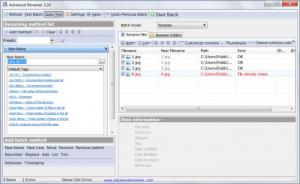Advanced Renamer
3.85
Size: 10.6 MB
Downloads: 6504
Platform: Windows (All Versions)
Le'ts imagine a situation when you have a lot of photos and you would like to rename them all, so that you could find a certain photo much easier. You may want, for example, to rename all the photos using numbers. You can, of course, rename them manually but this operation can require a lot of time, especially if there are a lot of files. A better idea would be to use Advanced Renamer. It's a Windows application that allows renaming files and folders using various rules. This can be done completely automatically, even if there are hundreds of files present in a folder.
As it's a Windows application, it's easy to install and use. At first, the program will display a window, asking the user if he wants to go through a tutorial, for understanding better how the software works. This is recommended for beginners who have never used an application for renaming files. After completing the tutorial, one can add his desired files or folders into the program's interface, set one or more rules and that's it. Clicking on the Start Batch button will quickly rename all the files and folders using the configured rules.
These rules range from adding numbers to replacing the name of the files with certain words. The configuration options for each rule are extremely complex and may require some time to master them completely. The Options section of Advanced Renamer allows changing the language of the interface. There are a lot of languages available and more can be downloaded from the producer's website. Every rule included in the program can be tested, as Advanced Renamer can display the new name next to the original one, in the interface. This will make the user sure that he has set the rules correctly.
Pros
It can automatically rename a large set of files and folders using various rules that can be deeply configured. Besides that, it allows testing the configured rules before they are applied. Furthermore, it can read and modify the ID3 information of MP3 songs.
Cons
Configuring the rules may be difficult at first for some users. Advanced Renamer is a tool for automatically renaming large sets of files and folders using various types of rules.
Advanced Renamer
3.85
Download
Advanced Renamer Awards

Advanced Renamer Editor’s Review Rating
Advanced Renamer has been reviewed by Jerome Johnston on 27 Mar 2012. Based on the user interface, features and complexity, Findmysoft has rated Advanced Renamer 4 out of 5 stars, naming it Excellent